Clear and descriptive labelling of items, folders and files is essential to the usability and inclusivity of your module.
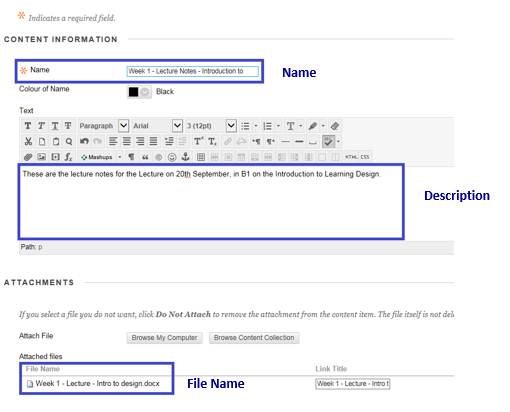
Name
Names create the links on a module page. Items, Files and Course Resources tools all have a similar creation form that includes a name and description field.
Consistent titling speeds up how students navigate a module, for example title a file by using week numbers or tool indicators as prefixes.
Example titles
The table below presents examples of titles of items and tools.
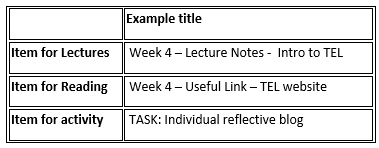
Description
Use the description to provide context and instructions for the files and activities. The description should be used to supplement the name field and provide further information, including instructional guidance on how and why resources should be used.
The description acts as another way for students to check the content and relevance of resources prior to downloading them. For example, an item that links to the lecture slides for one week’s teaching could include the learning aims that week or summary of the lecture. The description would not need to be written from scratch, but simply copied and pasted from the introductory slide in the PowerPoint.
File Names
Resources, such as a lecture PowerPoint or assignment instructions, should be labelled appropriately and consistently, so that it can easily be identified by students, in particular those using screen-reading software. Users of screen-reading software download resources based upon their link title and file name.
Without descriptive file names, students have to download the file, open it (normally switching to another program and hence a different user interface), and finally skim through some of the content to identify whether it is the content they wish to use. This can be a very time consuming and disorienting process for users of screen-reading software if files are not named descriptively.
Example file names
The table below provides examples for a module called Technology Enhanced Learning. The students are aware this is regularly abbreviated to TEL, so this has been used in the file name.
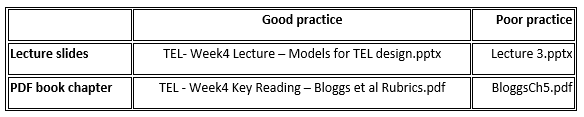
The good practice examples mean that all resources for a module and week are listed together in a typical file system on a student’s device. They can also then search by the module, week and topic if required.
