With “adaptive release” you have four criteria you can set. If you set more than one criteria the students will have to meet all of those criteria before the content is released.
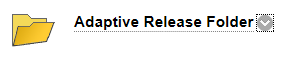
You access the adaptive release through the grey drop arrow that brings up the edit menu.
Once you have the menu you open the items you can see the Second section is what we need to use now.
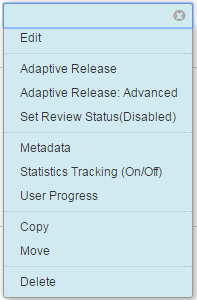
Click on “Adaptive Release” to open the Adaptive Release page.
| Adaptive Release | Date Setting > |
