The second section down is membership.
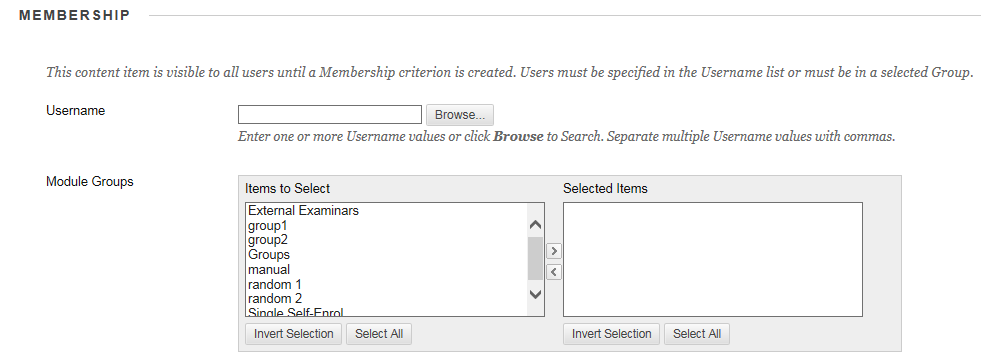
This has two areas Usernames and Module Groups.
Username is a list of individuals that can access the content and module Groups give access to all the members of a group that has already been setup.
You can use both Usernames and Module Groups together if you want to give access to one or more whole groups and a few individuals that are no members of those groups.
Adding user names
If you know the usernames of the people you want to add you can just enter them in the text box separated by a comer. If you don’t know the user names you can click on the Browse button to open the Module member ship window.
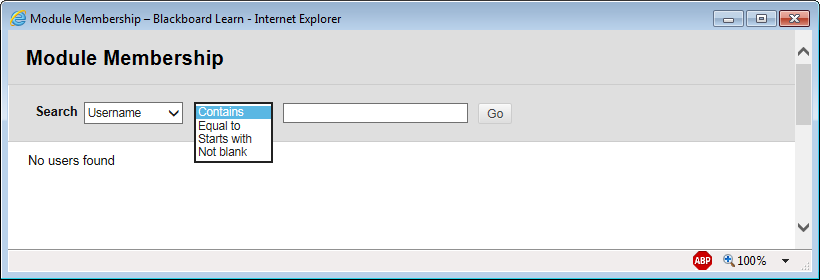
This window will be initial empty.
If the know all or part of the username, first name, last name, or email address of the person you are looking for, in the first box choose username, first name, last name, or email address, type in the text and press Go. You will then see the people who correspond to your search.
If you want to bring up a list of all the people on the module to choose from, choose “Username” for the first box and in the second box choose “Not blank” and click on “Go”. This will bring up the full list. Click the tick box for all the people you want to add then click on the Submit button at the bottom.
Adding Module Groups
In the left box click on the groups you want to add then click on the right pointing arrow to move them to the right box of selected groups.
| < Date Setting | Adaptive Release | Grade > |
