Adding a folder
In an area like Study Materials or Assessment you can add folders to organise your weekly support materials or break up complex assessment packages.
In a module, click into Study Materials
Hover over Build Content
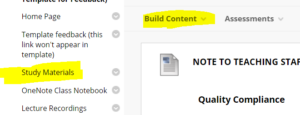
Click Content folder
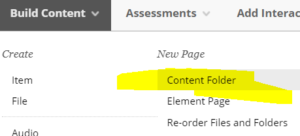
Enter name, eg Week 1
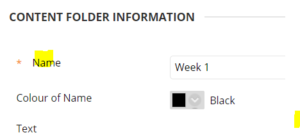
Click submit. The folder is created.
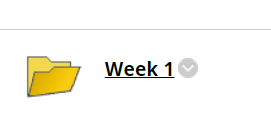
Click on the folder and you can now upload files and create other content related to that week.
Adding items – bulk file upload
You can bulk upload files with drag and drop. Click here for information on how to do this.
About other items and content
See these pages for more information on the types of content.
