Once the user is logged onto Course Resources, the easiest way to access content for the module one is logged in is via the Control Panel.
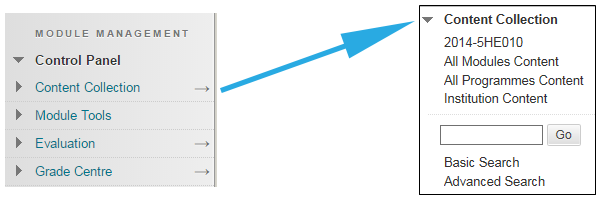
Clicking on the green-circled arrow at the end of Content Collection takes the user directly into the module’s content collection.
A user’s personal content can be accessed by clicking on the Content tab.

The following window is opened showing the content, in this case tcsr531.
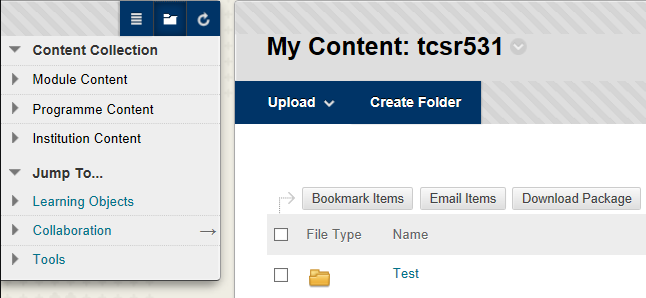
Note that other Content Collection areas can also be accessed from the menu on the left hand side in the window above.
| < Content Collection – The Basics | Content Collection | Adding Content to the Content Collection > |
