Sometimes you may want someone outside the Institution, such as a supervisor on a work placement, to assess or verify students’ work. PebblePad allows you to create an External account to allow you to do this. This will allow them access to PebblePad, but no other institutional accounts.
To add new Externals to the Workspace:
- Log in to ATLAS (See How to Access ATLAS)
- Click on ‘Management’ [1] on the top menu bar.
- Click on ‘Externals’ [2]
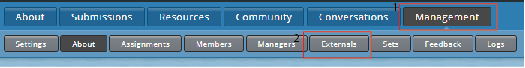
To add an existing External (who has already got an account set up):
- Click on ‘Search for external examiner’.[1]
- Type their name in the search box.[2]
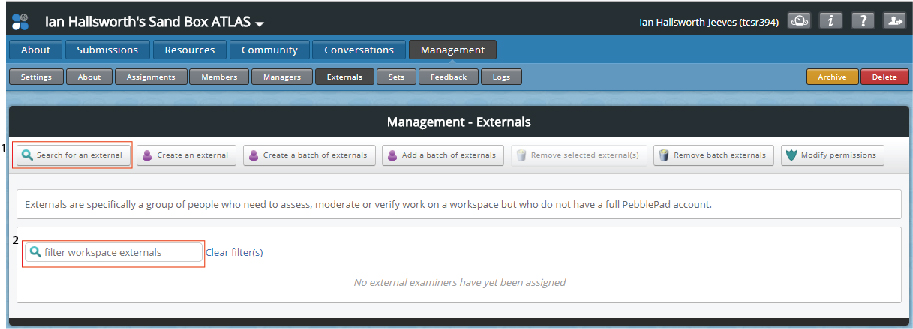
- When their details appear, click the checkbox by their name.
- Click ‘Save’.
To create a new external examiner:
- Click on ‘Create an external’
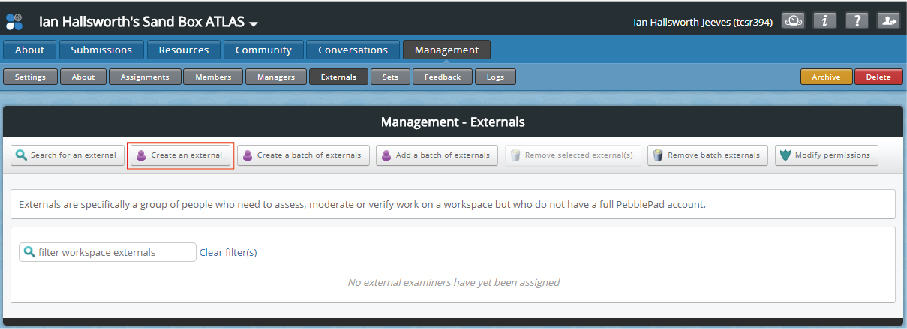
- in the resulting screen fill in their details.
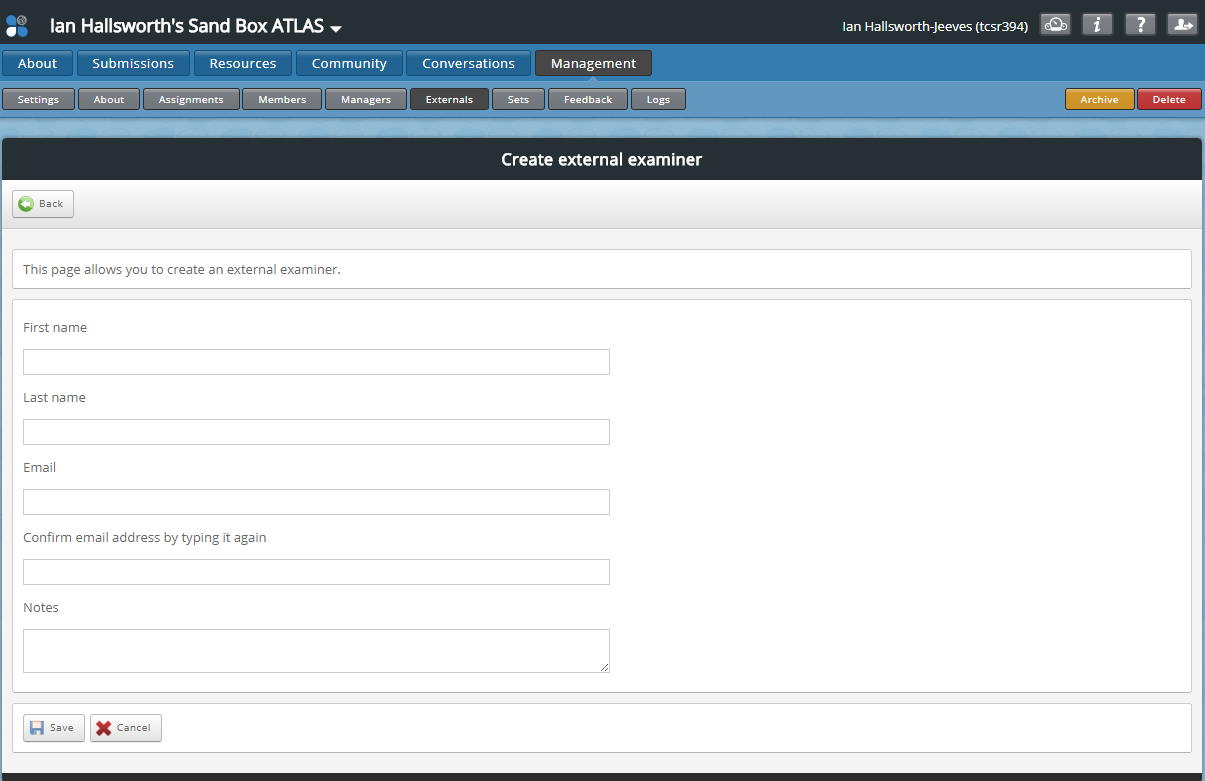
- Click ‘Save’.
To add a batch of external examiners (who already have accounts set up):
- Click on ‘Add a batch of externals’.
- Paste their registered email addresses (one per line) in the box provided.
- Click ‘Save’.
To modify the permissions Externals have in this workspace:
- Click on ‘Modify permissions’.
- Tick or untick permissions as appropriate.
- Click ‘Save’.
