Extending deadlines
PebblePad assignment deadlines can be extended on a student by student basis as with any other assignment.
To do so
- Log in to ATLAS (See How to Access ATLAS)
- Click on ‘Management’
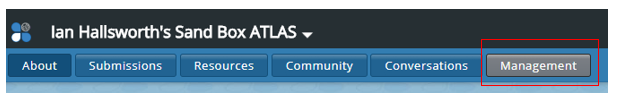
- and then select ‘Assignments’ on the resulting menu.
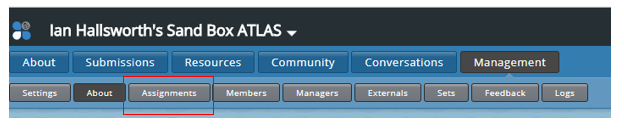
- This will display the assignments for the module
- Click on the ‘Manage Extensions’ icon
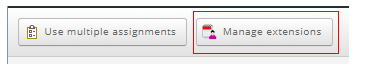
- You will then be taken to the ‘Management – Extensions’ page.
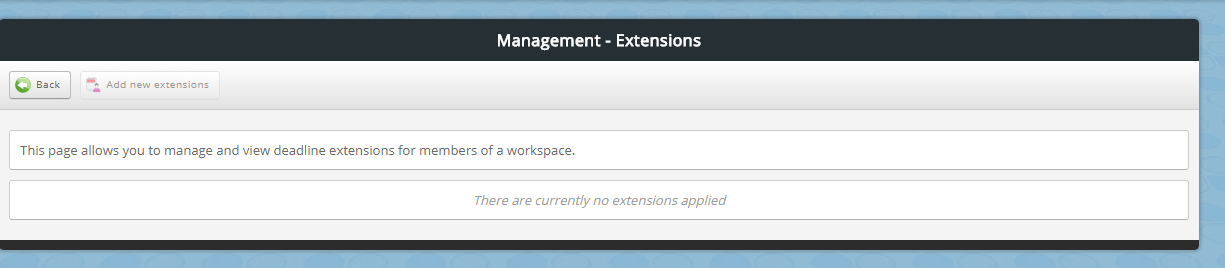
- Click on ‘Add new extensions’
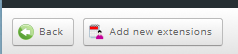
- The ‘Management – Add Extensions’ screen appears.
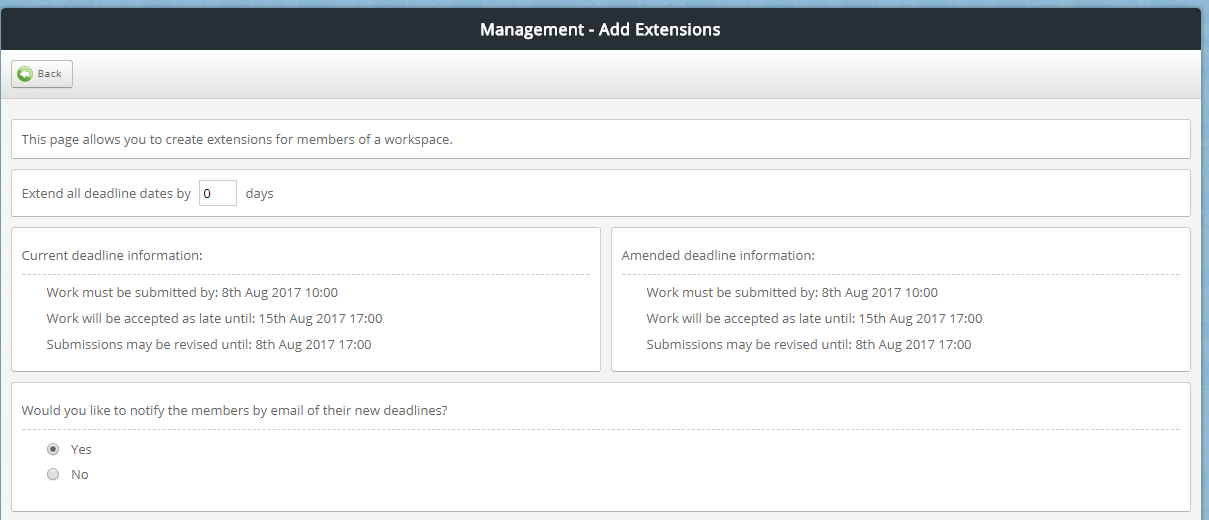
- You can now extend the deadlines for students:
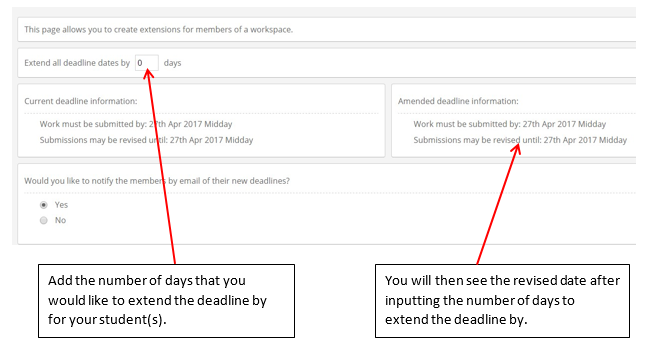
- You’ll then need to select which students that this extensions applies to:
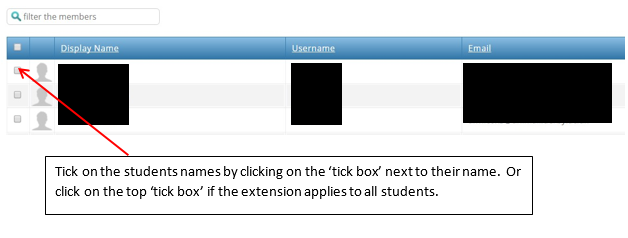
- Keep the icon to yes for notifying students by email of their new deadlines:
- Students will be sent an email to their unimail to say that they have an extended deadline.
- Then click on ‘save’ at the bottom of the screen
- You will then see at the top of the screen a bar that says: The extension(s) were successfully added.
- You will also see a list of students with their new submission dates and times
