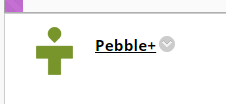Navigate to the module in Course Resources where you want the link to Pebblepad to be.
Ensure Edit mode is ON
Navigate into Assessment
Hover over Add Interactive Tool
Click Pebble+
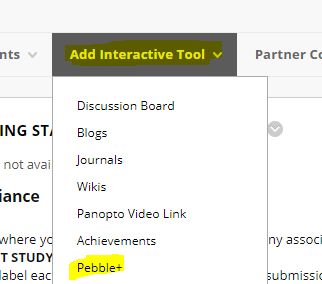
Leave all the options as default settings.
Click Submit
The link to Pebblepad is now on the Assessment screen, and students can see it.