To delegate marking of anonymous assignments you can use Turnitin Assignment by Groups
First, you have to set up Blackboard group to assign the students to a marker, see Blackboard Groups If groups are being created just for delegated marking then consider naming the groups after the markers.
You setup the Turnitin assignments as a normal anonymous assignment.
When you come to mark the papers instead of clicking on Turnitin Assignment under module tools click on Turnitin Assignment by Groups
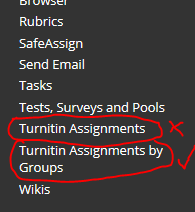
Then pick the assignment.
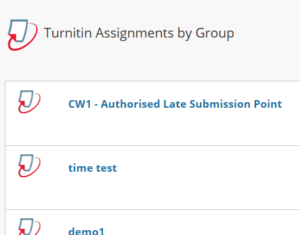
Choose the group of students assigned to you from the drop down list.
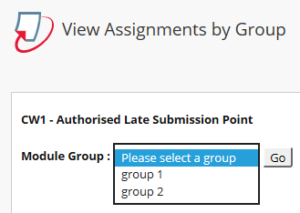
Then click on the paper title from the anonymised list to start marking.
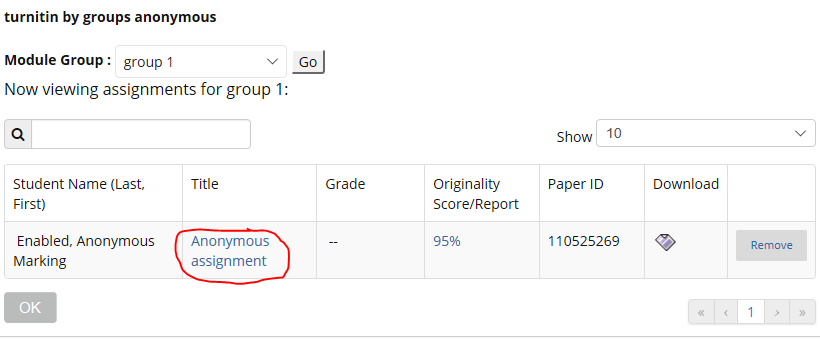
and mark as normal.
