Once the required file has been located, it can be downloaded, edited and then re-uploaded to the Content Collection. Click on the file name and from the pop up, choose a suitable Save option such as “right click and Save link as…” and save the file to an area it can be easily found. The file can then be edited and saved in that same area ready to upload it to the Content Collection as described in the section “Add Content to Content Collection” later in this document.
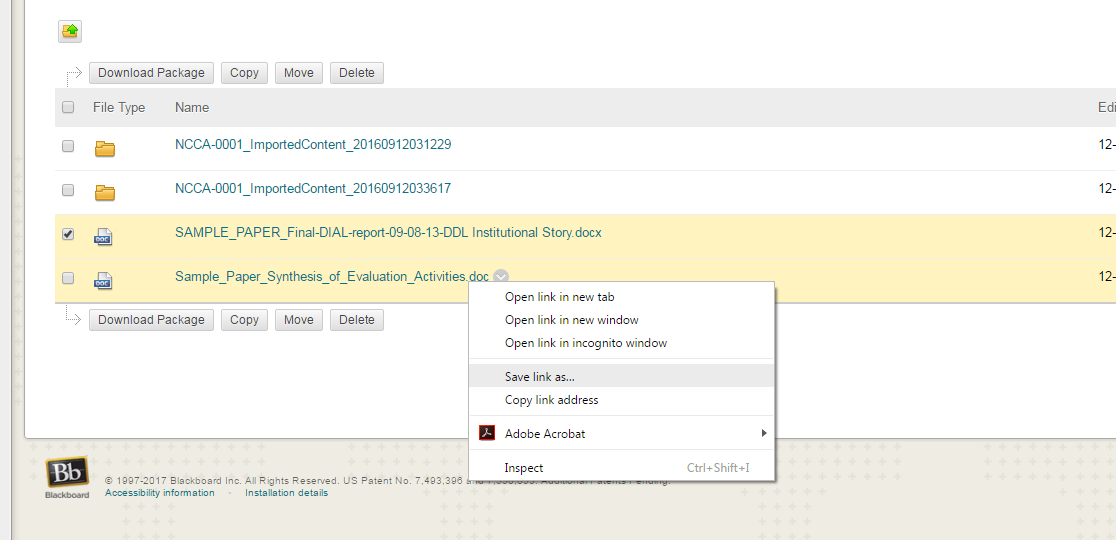
| < Searching the Content Collection | Content Collection | Add content to a module > |
