You can submit work on behalf of a student by going to the Turnitin assignment in the assessments tab and click on View/Complete
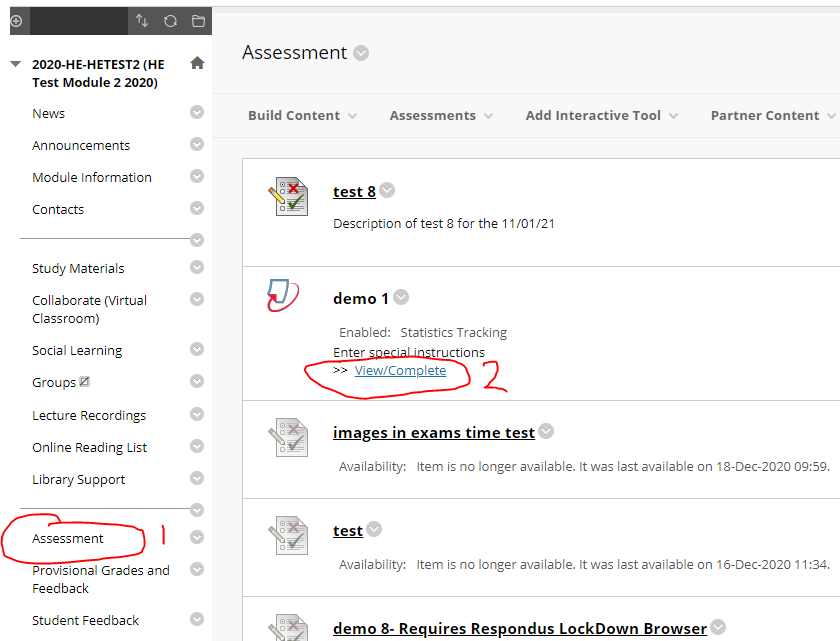
Then click on the drop down box and chose the students name from the list
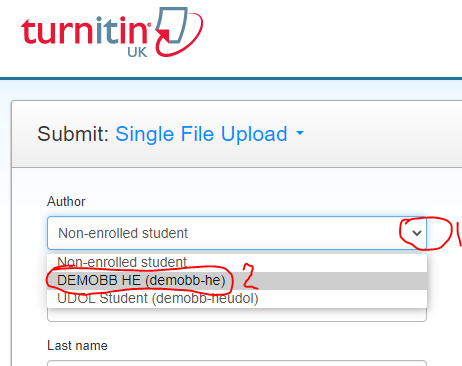
DO NOT type the student name in. If the student does not appear in the list then go to the assignment inbox and click on roster-sync. Then start from scratch
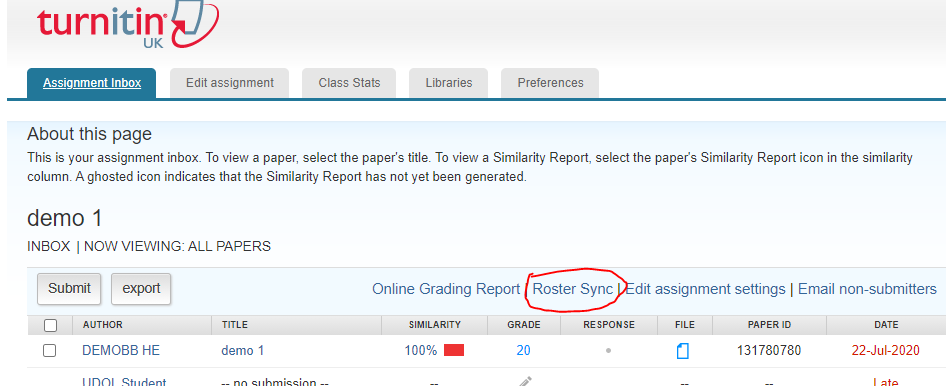
After choosing the student name. enter a name for the submission
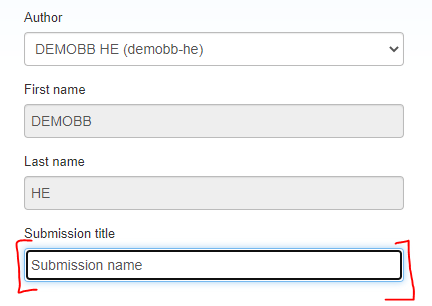
Then click on “Choose from this computer” and select the file to upload
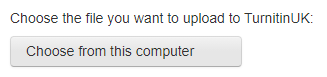
Then Upload
![]()
This will then upload and process the paper. This may take a while. It will them show you a preview of the paper. If it’s a large files and is going to take a long time to process you may not see the preview.
Click the confirm button to finish the submission.
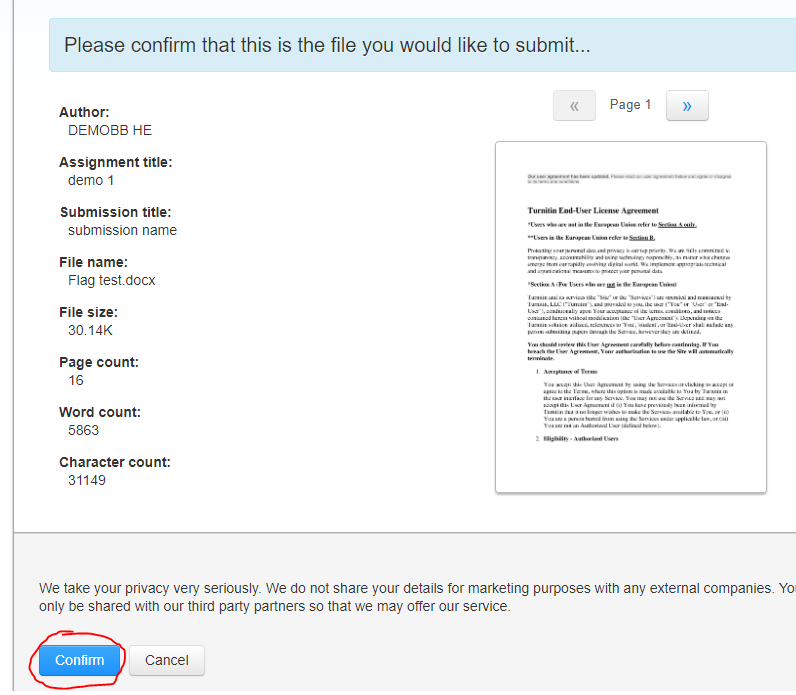
The student will NOT get a digital receipt my email, but that can log in view the submission and download a digital receipt.
