Turnitin allows you to email students who have not yet submitted their work to a Turnitin submission point. This includes assignments set to be marked anonymously.
Instructions for use
- Navigate to the module where the Turnitin assignment is located.
- Navigate to the Turnitin inbox via the left menu (Control Panel > Module Tools > Turnitin Assignments)
- ‘Email Non-submitters‘ is on the right of the menu above the student names.
- Click on the link to compose an email to send to students who have not yet submitted to the Turnitin submission point.
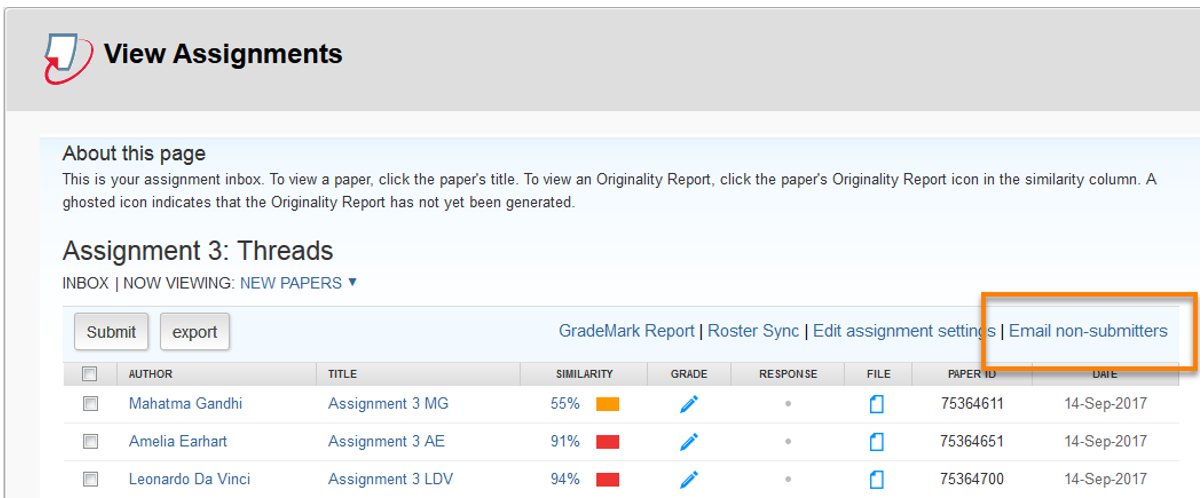
Sample Text
We have produced some suggested template for a two sample emails; a reminder of the submission date and next steps after non-submission of an assignment
Please Note,
- In order to ensure that no students are missed out, please click on the Roster Sync button before sending a non-submission email. This synchronises Blackboard with Turnitin, and ensures that the class list in Turnitin is up-to-date.
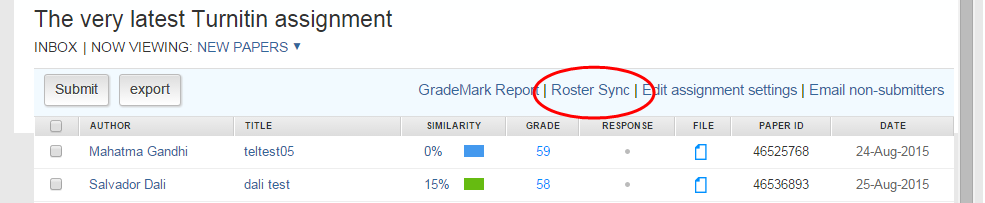
- The email will be sent to all non-submitting students on the module, which will include those who are not required to submit to this assignment – for example those with EECs. The sample text will help with this.
- The email will always come from <noreply@turnitin.com> and any replies should be sent to the staff member who sent the reminder
