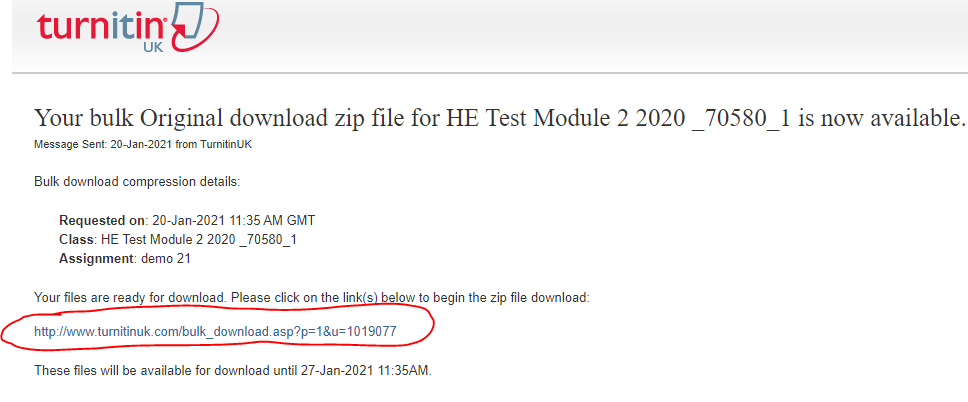This explains how to bulk download assignments. Please note, if a Turnitin assignment is anonymous, then this is the only way to download them (even if you only want to down load one assignment.)
1. Go to the inbox and select the paper or papers to download
2. Click the download button
3. Download the original file/s to check submission or the marked paper/s for moderation
4. go to messages to download the file
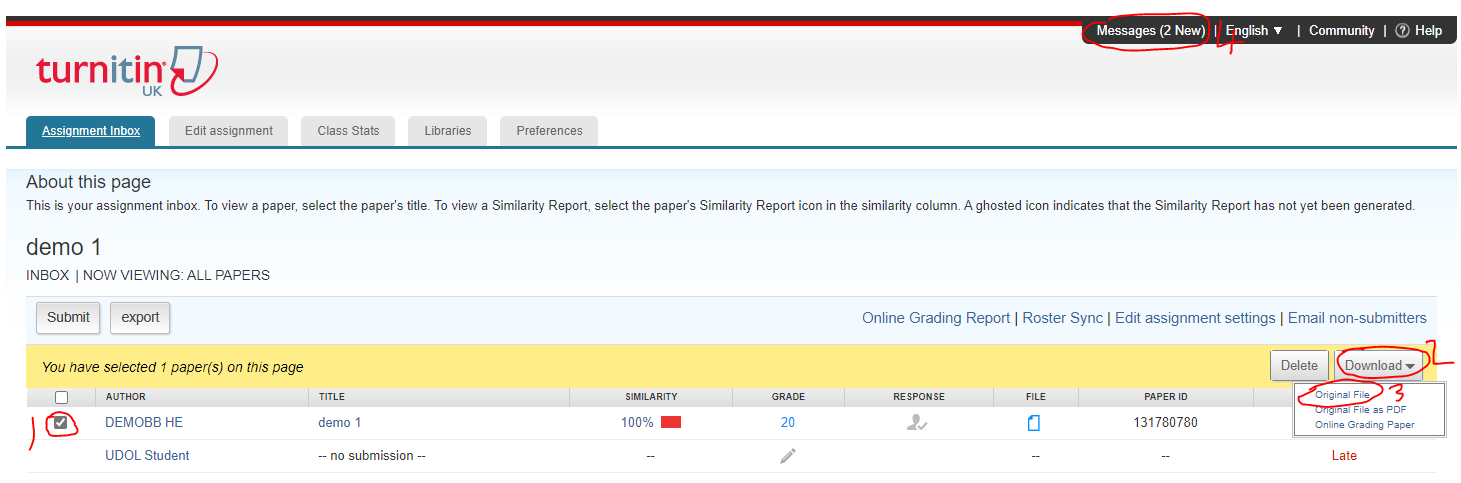
5. Find the message and click on it(it will be dated with today’s date)
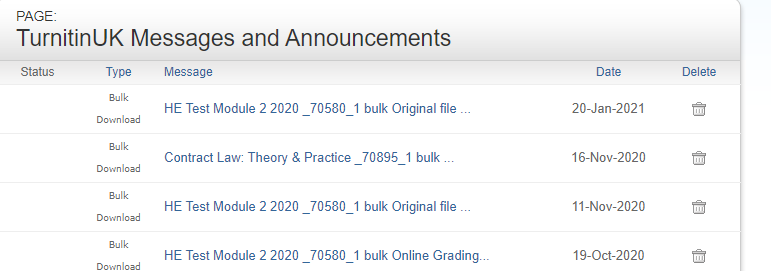
6 The message will contain a link to download a zip file. Click the download link to download the zip file, which will contain all the selected papers.