Adding a link to ATLAS from Course resources
-
- Log into Course Resources and the module you want a link to ATLAS. Ensure EDIT mode is ON.
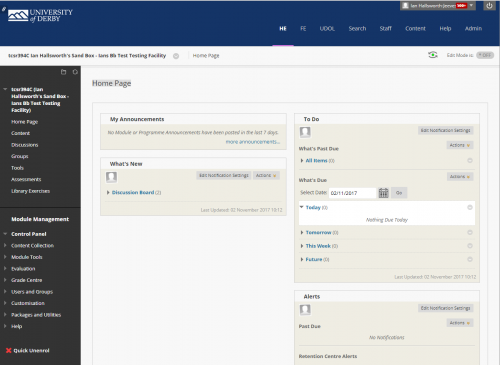
- Click into Assessment
- Hover over Add interactive tool, choose ATLAS from the dropdown menu.
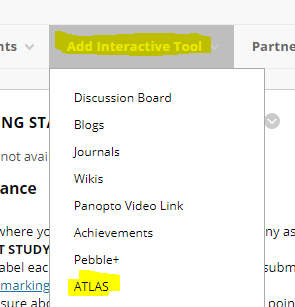
- In the options screen:
Create a grade column in advance of first use? TICKED
Permit users to view this content? NO - Click Submit
- ATLAS link is now in the Assessment page and students cannot see it.
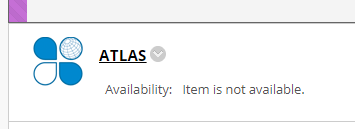
- Log into Course Resources and the module you want a link to ATLAS. Ensure EDIT mode is ON.
