When creating an Asset, a tag, or several tags, can be added. This means that the Asset can be more easily be found in your Asset Store, or collated quickly into Collections.
To add a tag:
- When creating or editing an Asset, click on ‘”I want to…” at the top right of the screen.
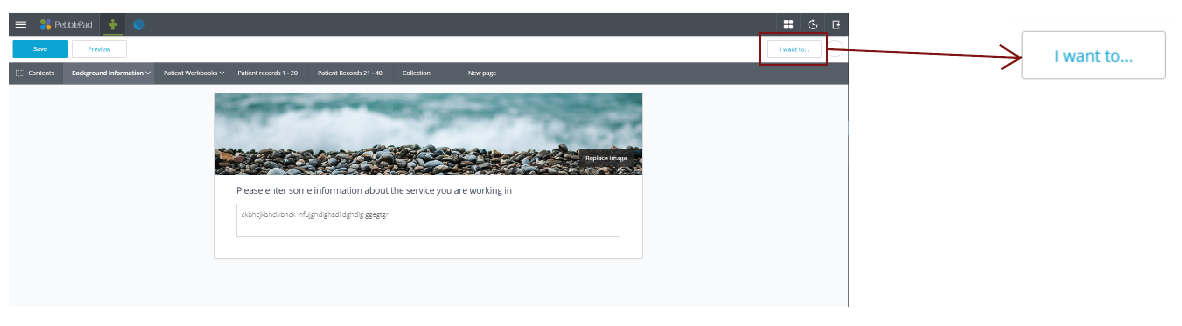
- Click ‘Tag’
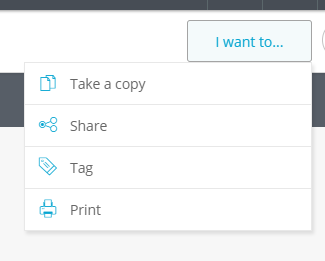
- Type the tag you want to add to this Asset, or a series of tags separated by commas and click “Add”. Previous tags you have used will be suggested as you type.

- When finished, click ‘Close’.
- Save your asset to save your changes.
