Students are able to submit their portfolios as soon as the workspace is set up. This will allow you to see their ‘work in progress’.
If your students do submit from the moment that the workspace is set up, they will be able to continue working on their portfolio, without having to submit again, as they continue to work on and save their portfolio you will be able to see the latest version of their work.
However, they will need to comply with the deadline you have set, as you will not be able to see any changes made to the portfolio after this date and time.
To set up deadlines from the management tab within the workspace choose the assignment tab:
-
- Log in to ATLAS (See How to Access ATLAS)
- From the Workspace , click on ‘Management’ on the top menu.
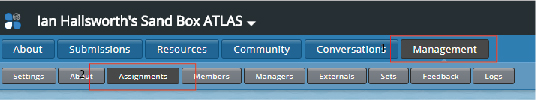
- Click on ‘Assignments’. Scroll down to you see the the following. The following times and dates need to be set.
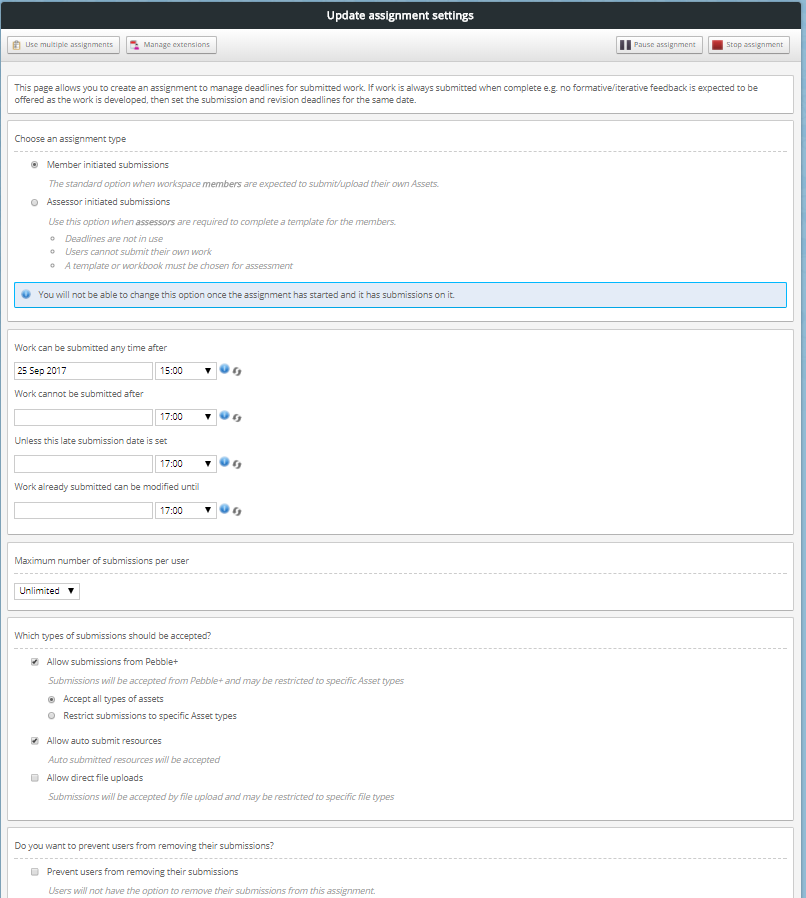
- Work can be submitted any time after: This is the date and time at which students can start submitting their work.Generally this is left as the date that the workspace was set up.
- Work cannot be submitted after: This is the deadline. Students need to complete their work by this date and time. Therefore, students can not submit their work after this date and time.
- Unless this late submission date is set: Setting this date allows lecturers to manage late submissions. Students will be able to submit up until this date and time but it will be marked as late. This is generally not used at University of Derby, instead extensions for those students with support plans for instance, can be managed through ATLAS using the ‘manage extensions’ icon.Work already submitted can be modified until: This should be set to the deadline date and time. Students can submit their work any time before this date and continue to work on it up until this date and time without having to submit again. The lecturer will be able to see the most up to date version of work as the student works on it.
However, any work done by the student after this date and time will not be visible to the lecturer. Hence the student must comply with the deadline, completing all work by this date and time.
As with Turnitin, lecturers should not mark work until after the deadline.
Controlling what students can submit
It is a good idea to use the settings to control what students are able to submit, otherwise students are able to submit any type of file through to ATLAS. For instance you can restrict students to only be able to submit one portfolio.
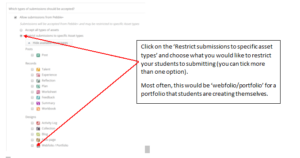
Then click ‘save’
If you are asking students to complete a structured workbook (portfolio) that you have created for them to complete, then you can set this up to ‘auto – submit’ see (insert link here to auto submit explanation).
