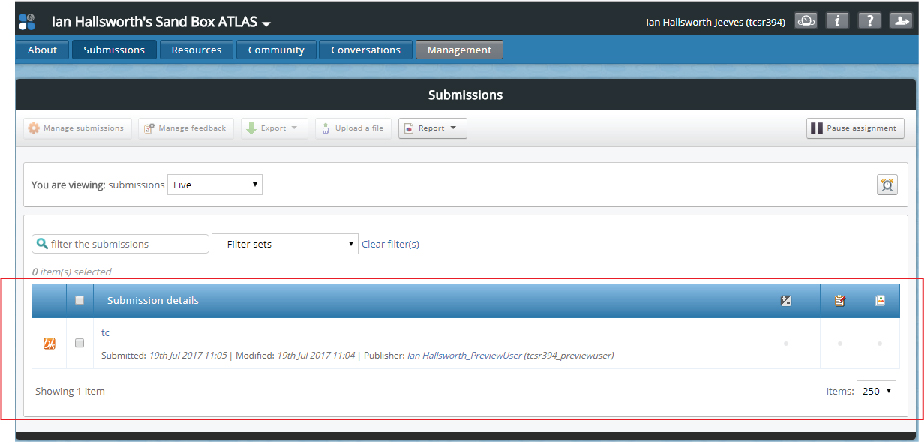ATLAS is where you are able to view assignments that your learners have submitted. This assumes you have already created a Workspace and an assignment.
Accessing ATLAS and viewing Submissions
- Log in to ATLAS (See How to Access ATLAS)
- Click on ‘Submissions’ on the top menu.

- Here you will see a list of all student work that has been submitted. Clicking on the name of the submission will allow you to view and mark work.