What are Assets and Resources?
In PebblePad there are two main types of item to use – Assets and Resources. Below details the differences between the two.
Resources
Resources are blank forms that can be filled in by users. Types of Resources you can use include Templates, which are single pages, and Workbooks, which are collection of several Templates collected over several pages.
Resources can be the preset generic forms within PebblePad, Workbooks and Templates you create to be filled in by yourself or others, or Workbooks and Templates that are shared with you by your tutors for assignments.
You can find all resources available to you in the Resource Store. These can be accessed:
- From the dashboard (home page), click on ‘Resources’ on the top left panel.
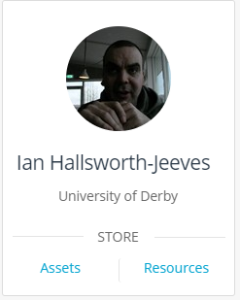
Or:
- From any page, click the ‘burger’ menu in the top left of the screen

- Select ‘Resource Store’.
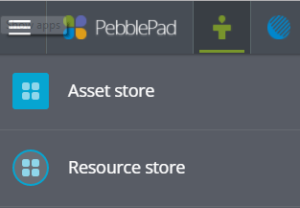
Here you will see all the Resources available to you, which you can scroll through or search for what you need. If a tutor has shared something with you to fill in, this is where you will find it.
Assets
Assets are the items you create in PebblePad, including what you have created by filling in Resources. Therefore once you have started working with a Resource, your work is saved as a new item in the Asset Store.
To access the Asset Store:
- From the dashboard (home page), click on ‘Assets’ on the top left panel.
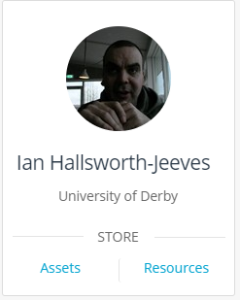
Or:
- From any page, click the ‘burger’ menu in the top left of the screen The burger menu icon used to navigate PebblePad

- Select ‘Asset Store’.
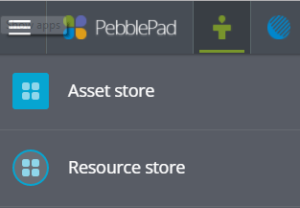
Assets can also also include special types of Asset such as Collections, Blogs and Portfolios, that collect together various other Assets of your choice. The Asset Store also includes any files you have imported into PebblePad.
In summary
A Resource is a blank form (or collection of forms) for you to fill in.
An Asset is an item (or collection of items) you have created by filling in a Resource, or have imported into PebblePad.
