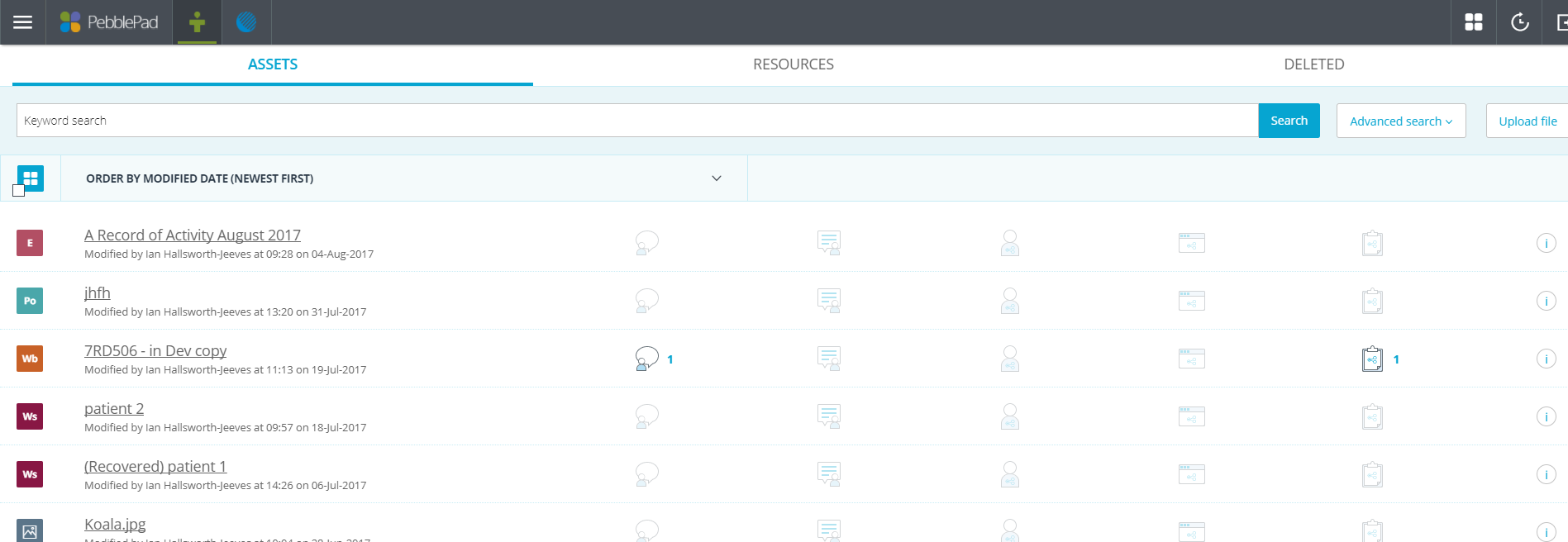PebblePad has a number of preset Resources to log a range of reflections, experiences and achievements. These are accessed by:
- Logging into Pebble+.
- Select ‘Custom Resources’ on the ‘Work on…’ panel on the dashboard (home page).
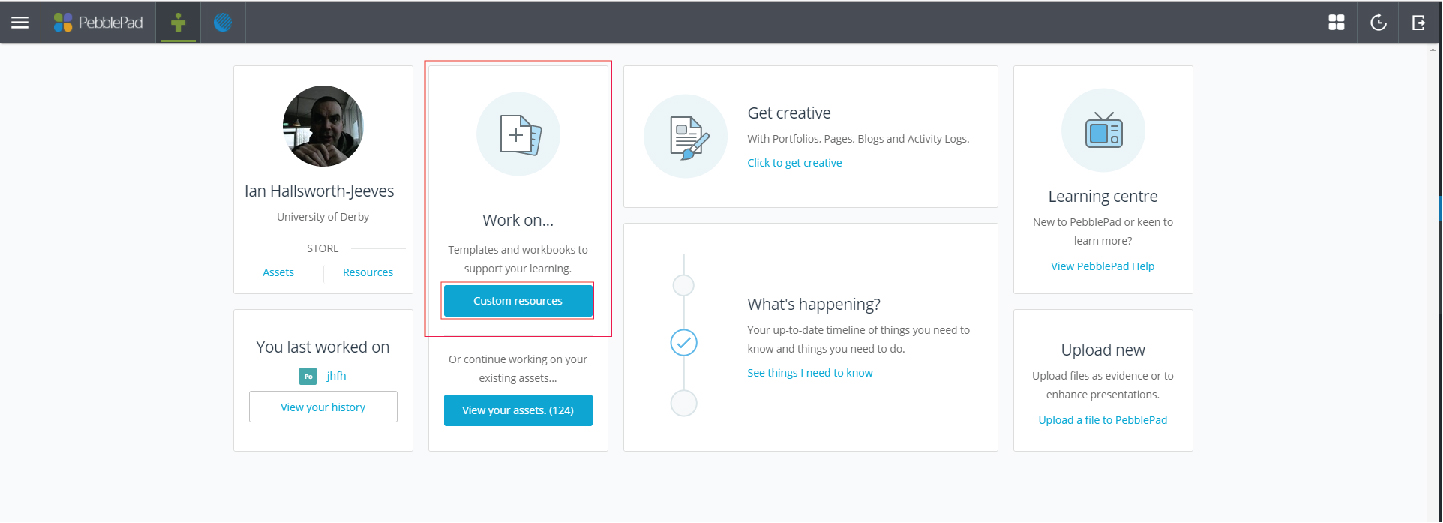
A collection of pre-made Templates are available to use, listed under ‘PebblePad templates’, including forms to log activities, meetings or structured reflections.
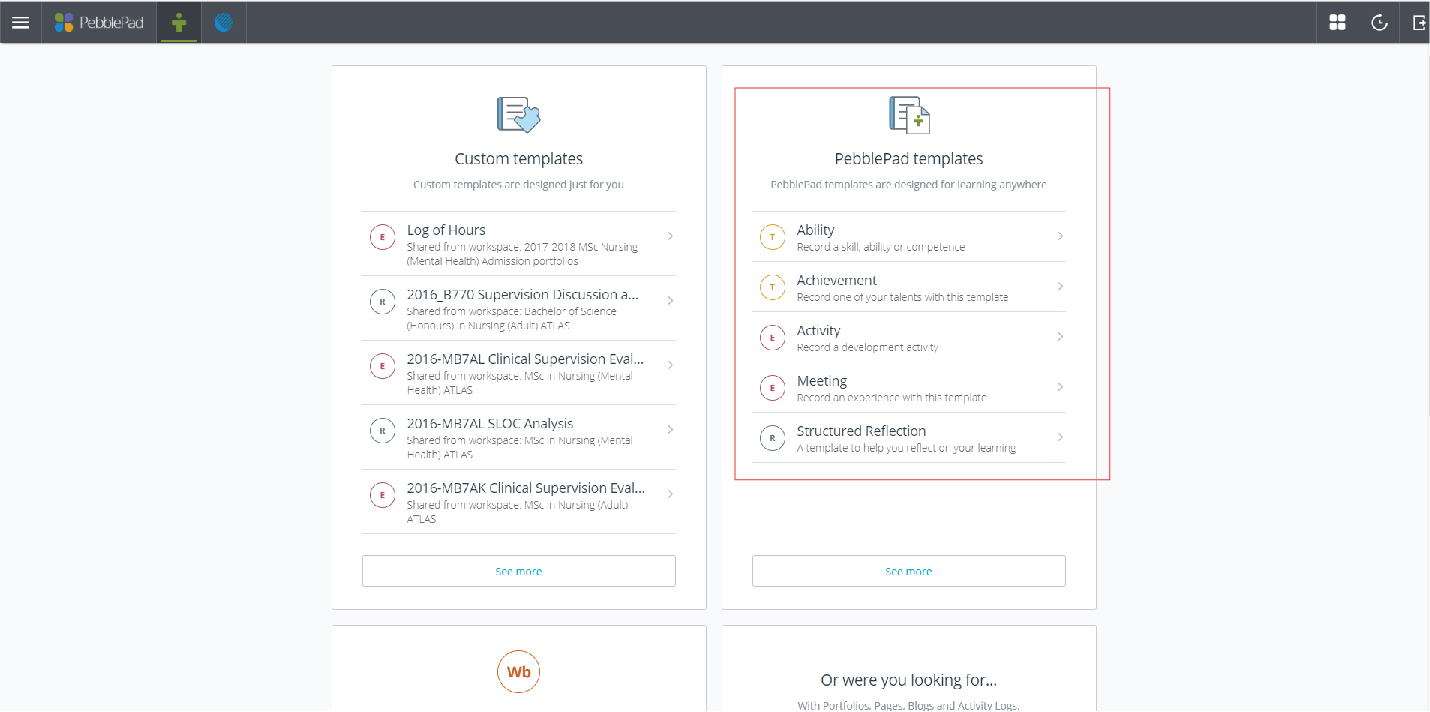
To use one, click on its name in the list.
You must give the entry a title [1] (this is what it will be listed as in your Asset Store), in the ‘Save record as’ field. Any fields you do not fill in will not show in your Asset, but can be edited later.
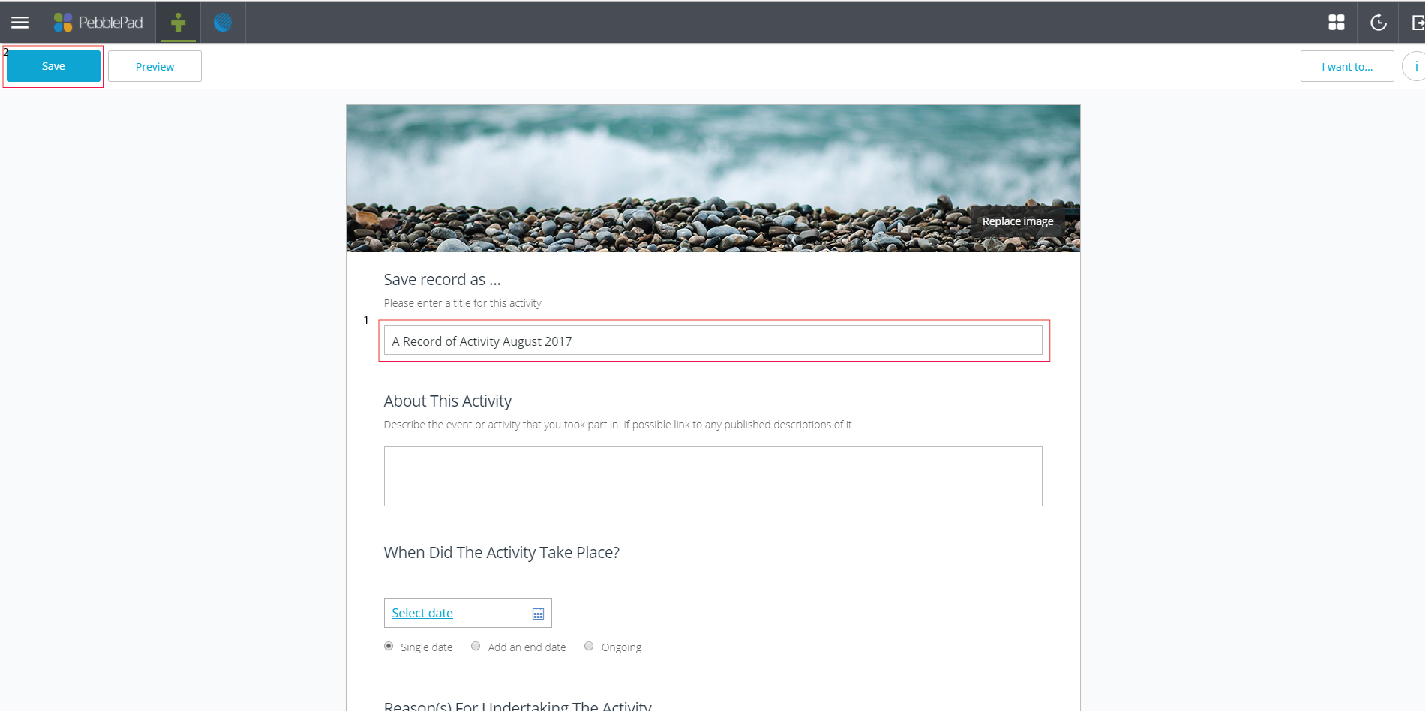
Once you have filled in the Resource, click on the Save icon [2] in the top left of the window. This will create a new Asset with the information you have filled in.
To access your Asset, visit your Asset Store by:
- From the dashboard, click on ‘Assets’ on the top left panel.
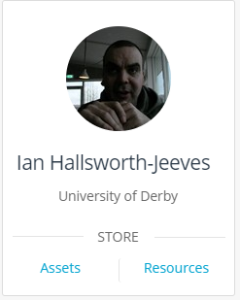
Or:
- From any page, click the ‘burger’ menu in the top left of the screen

- Select ‘Asset Store’.
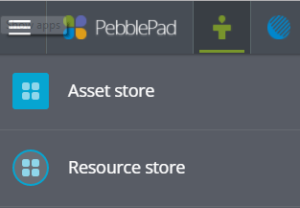
To view or edit the Asset click on it in the list.