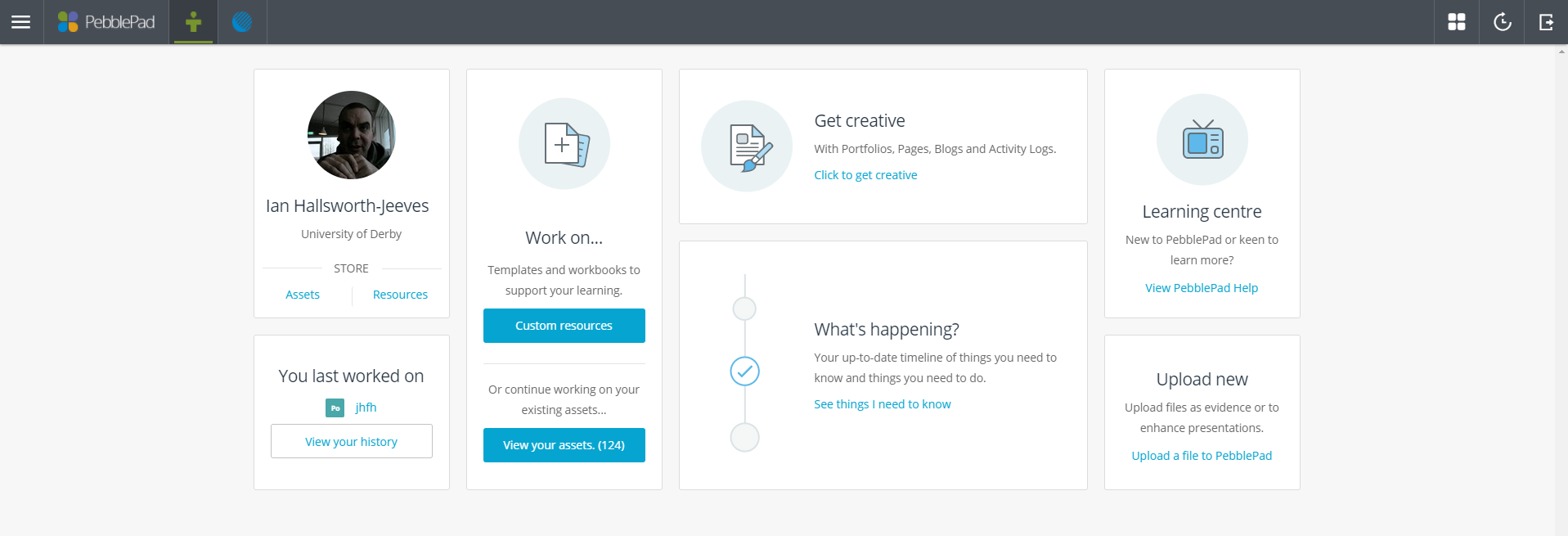To Access PebblePad from Blackboard
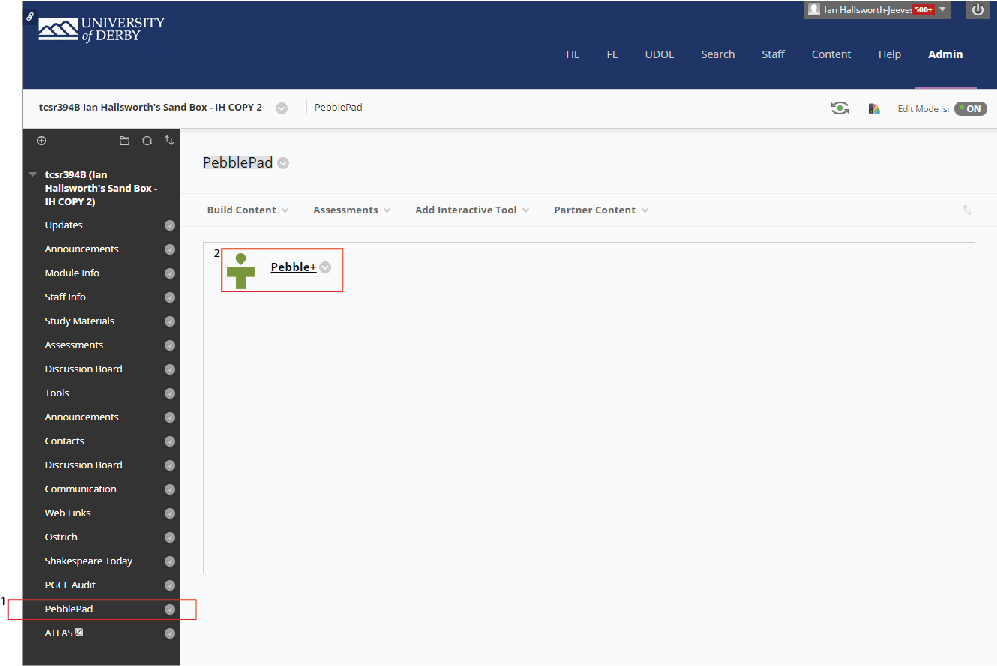
- On the left hand side menu, there will be a link called PebblePad. [1] Open this page
- Locate the link entiled “Pebble+”. Click this [2]
- You many get a message saying that pebble+ is blocked and you need to open in New Window. Click this if you do.
- After a few moments, the PebblePad Home Page will appear.