You can use Microsoft Forms to quickly assess student progress and get real-time feedback through the use of quizzes that you design and share with your class.
You can create a quiz with questions that are required to be completed, display question hints, and even display students’ points and feedback after they complete the quiz, which make for a more interactive learning experience for your students
Note – These should only be used for formative quizzes and not for any summative tests.
Get Started
To create a quiz you have to log into office 365 online you do this by going to https://www.office.com
Click Sign in.
Enter your staff username followed by @derby.ac.uk
Then your normal university password.
From the office 365 home page click on Forms.
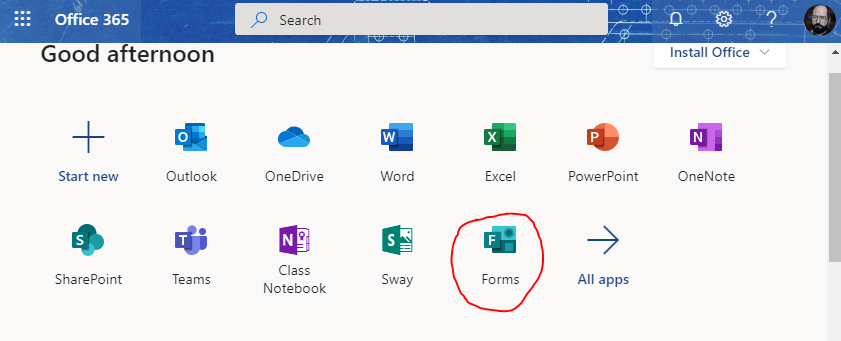
If you don’t see forms on you home page, Click on the All apps button.
Get started, using the following guides;
- create a quiz with Microsoft forms
- Adjust your form or quiz settings
- Change a form theme
- Send a form and collect responses
- Check and share your quiz results
Note – There is no way to import you results into Blackboard or PeopleSoft.
